About Life Watch
Life Watch is a cutting-edge smartwatch designed to seamlessly integrate health monitoring, fitness tracking, and connectivity into your daily life. This innovative device is equipped with advanced sensors to monitor vital health metrics such as heart rate, blood pressure, and body temperature.
Compatible with both iOS and Android, Life Watch ensures you stay connected by allowing you to make and receive calls and texts directly from your wrist. With its sleek design and robust functionality, Life Watch is your ultimate companion for a healthier and more connected lifestyle.

Features of Life Watch
1. Health Monitoring
- Heart Rate
- Blood Pressure
- Blood Oxygen Levels
- Body Temperature
- Sleep Patterns
2. Fitness Tracking
- Step Count
- Distance Measurement
- Calories Burned
- Sports Mode
3. Connectivity
- Make and Receive Calls
- View Contacts and Call History
- Receive Text Messages
- Social Media Notifications
4. Additional Features
- Waterproof (IP67 Rating)
- Built-In LED Flashlight
- 56 Customizable Watch Faces
- Do Not Disturb Mode
- Weather Updates
- Music Controls
- Device Tracker
- Reminders & Alarms
- Shake to Photograph
- Bluetooth Enabled
- 168 Hours Battery Life
Benefits of Using Life Watch
1. Comprehensive Health Monitoring
Keep track of your vital health metrics in real-time, helping you stay informed about your health status and make proactive decisions.
2. Enhanced Fitness Tracking
Monitor your physical activities, set fitness goals, and track your progress with detailed metrics on steps, distance, and calories burned.
3. Seamless Connectivity
Stay connected without needing to reach for your phone. Make and receive calls, read texts, and get social media updates directly on your wrist.
4. Convenience and Safety
Features like the built-in flashlight, waterproof design, and customizable watch faces add convenience and style to your daily routine.
5. Long Battery Life
With up to 168 hours of battery life, Life Watch ensures you stay connected and monitored without frequent recharging.
How to Use Life Watch
1. Setup
- Charge your Life Watch using the included magnetic charging cord.
- Download the compatible app on your smartphone (iOS or Android).
- Pair your Life Watch with your smartphone via Bluetooth.
2. Health Monitoring
- Navigate to the health monitoring section on the watch.
- Select the metric you want to measure (e.g., heart rate, blood pressure).
- Follow the on-screen instructions to get your readings.
3. Fitness Tracking
- Enter Sports Mode to start tracking your physical activities.
- Use the step counter and distance measurement features to monitor your daily exercise.
- Check the calories burned indicator to keep track of your workout intensity.
4. Connectivity
- Sync your contacts and call history from your smartphone.
- Use the touchscreen to make and receive calls and texts.
- Enable notifications for social media and other apps to stay updated.
5. Additional Features
- Use the built-in LED flashlight for one-touch illumination.
- Customize your watch face from the 56 available designs.
- Activate Do Not Disturb mode when you need uninterrupted time.
- Check the weather updates directly on your watch.
By integrating Life Watch into your daily routine, you can effortlessly monitor your health, stay connected, and achieve your fitness goals with ease.
Customer Testimonials
John D.
“Life Watch has completely transformed how I manage my health and fitness. The real-time health monitoring features are incredibly accurate, and I love being able to track my workouts and see my progress. Plus, the ability to make calls and receive messages directly on my watch is a game-changer. Highly recommend!”
Sarah M.
“I was looking for a smartwatch that could do it all, and Life Watch exceeded my expectations. The battery life is fantastic, and the variety of customizable watch faces means I can match it to any outfit. The health tracking features give me peace of mind, and the fitness tracking keeps me motivated. It’s the perfect all-in-one device.”
Michael R.
“As someone who is always on the go, Life Watch has been a lifesaver. The waterproof feature means I don’t have to worry about it getting damaged during my workouts, and the built-in flashlight is surprisingly handy. The connectivity features are seamless, and I love being able to stay connected without constantly checking my phone.”
Emily S.
“Life Watch is stylish, functional, and incredibly user-friendly. The setup was a breeze, and the app integration works flawlessly. I appreciate the detailed health metrics, especially the sleep tracking, which has helped me improve my sleep quality. It’s a fantastic investment for anyone looking to enhance their lifestyle.”
FAQs
1. How do I charge my Life Watch?
To charge your Life Watch, use the included magnetic charging cord. Attach the magnetic end to the back of the watch and plug the USB end into a power source. The watch will display a charging icon when connected properly.
2. Is Life Watch compatible with both iOS and Android devices?
Yes, Life Watch is compatible with both iOS and Android devices. Simply download the corresponding app from the App Store or Google Play Store to pair your watch with your smartphone.
3. How do I pair my Life Watch with my smartphone?
To pair your Life Watch with your smartphone, follow these steps:
- Turn on Bluetooth on your smartphone.
- Open the Life Watch app on your phone.
- Follow the on-screen instructions to search for and connect to your Life Watch.
4. Can I wear Life Watch while swimming?
Yes, Life Watch is waterproof with an IP67 rating, making it suitable for swimming and other water-related activities. However, it is not recommended for deep-sea diving or prolonged exposure to water.
5. How do I customize the watch face on my Life Watch?
To customize the watch face, navigate to the settings menu on your Life Watch. Select “Watch Faces” and browse through the 56 available designs. Choose your preferred design and apply it to your watch.
6. What should I do if my Life Watch is not syncing with my phone?
If your Life Watch is not syncing with your phone, try the following troubleshooting steps:
- Ensure Bluetooth is enabled on both devices.
- Restart both your Life Watch and smartphone.
- Open the Life Watch app and try reconnecting.
- If the issue persists, consult the user manual or contact customer support for further assistance.
7. How long does the battery last on a single charge?
Life Watch has an impressive battery life of up to 168 hours on a single charge, depending on usage. This ensures you can stay connected and monitored without frequent recharging.
8. Can I receive notifications from social media apps on my Life Watch?
Yes, you can receive notifications from social media apps on your Life Watch. Ensure that notifications are enabled in the Life Watch app settings and that your watch is connected to your smartphone via Bluetooth.







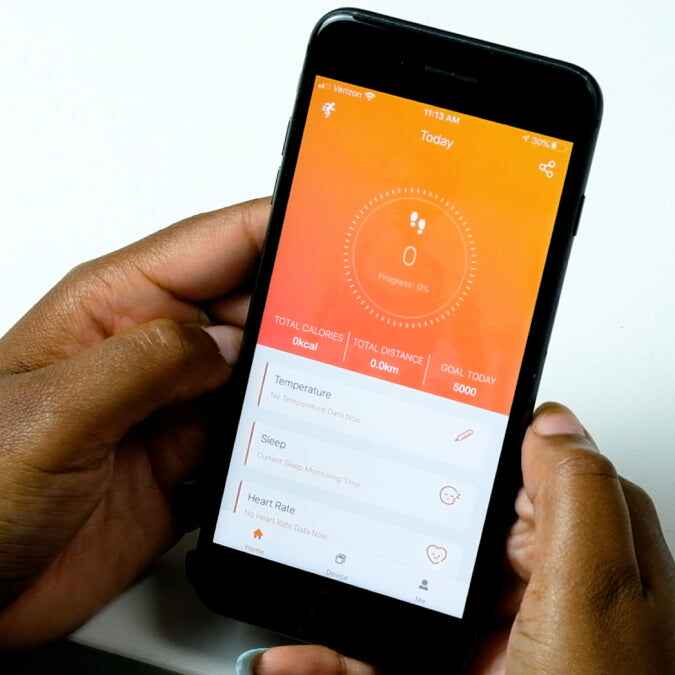









147 reviews for Life Watch (Official Retailer) 2025